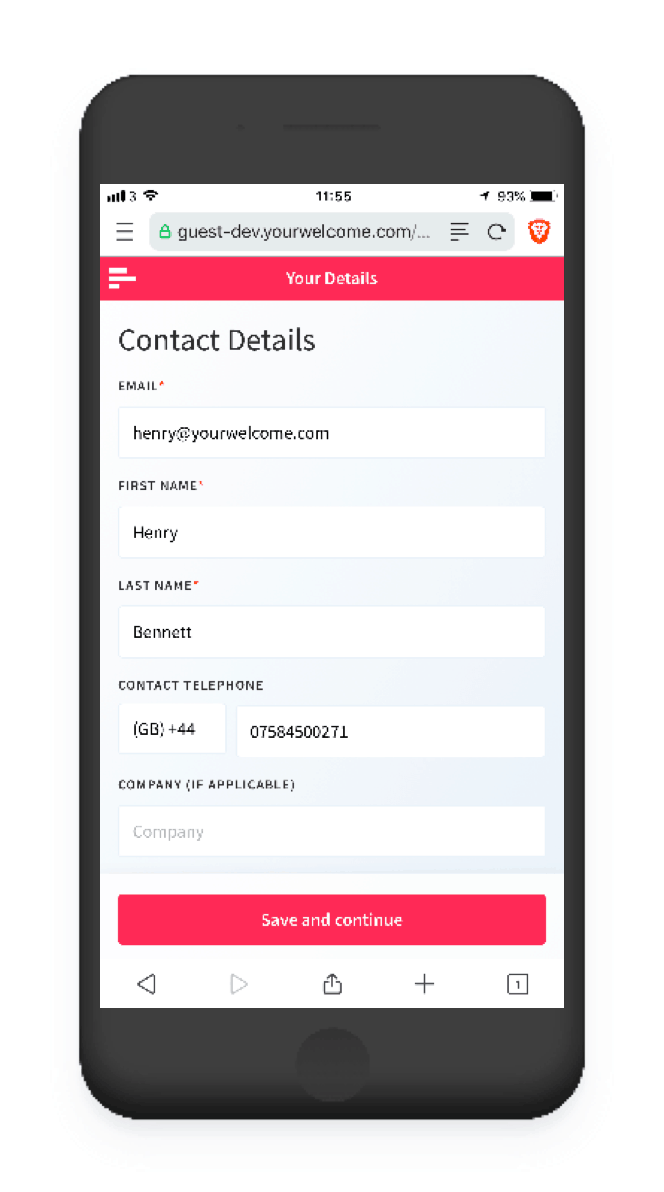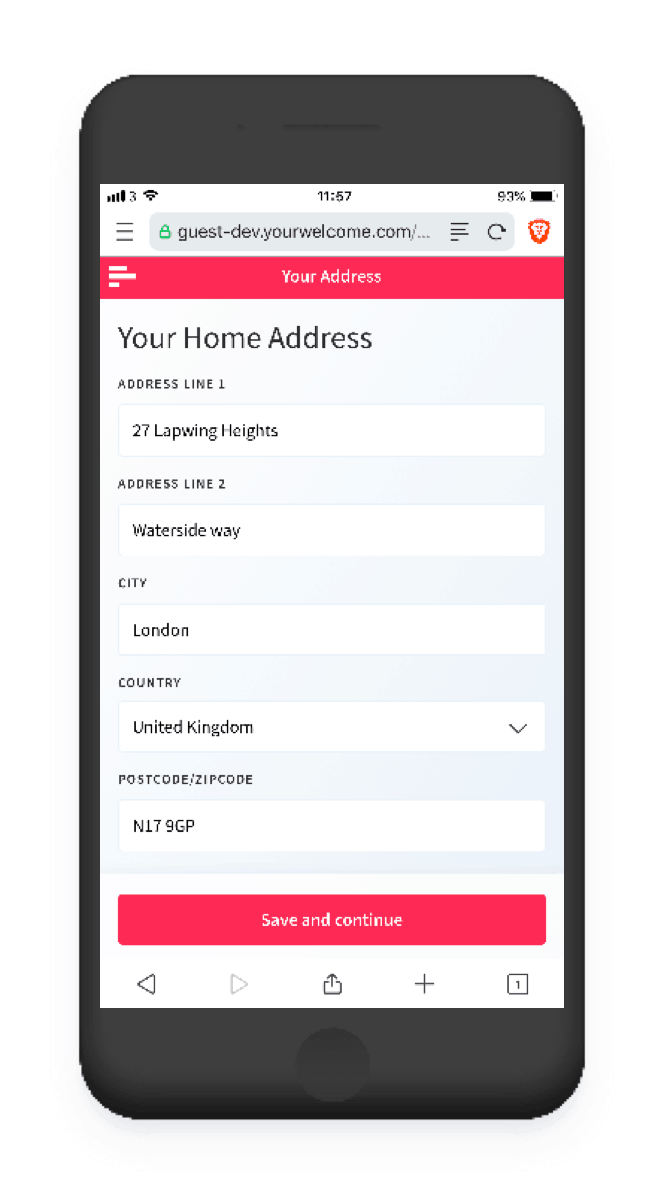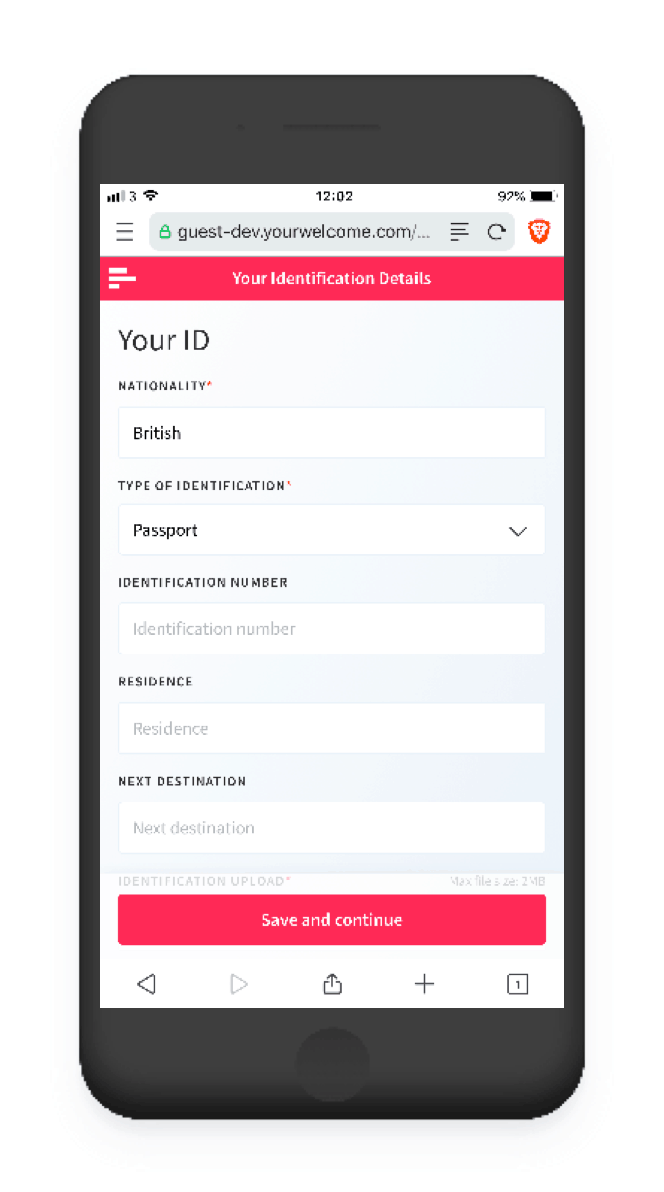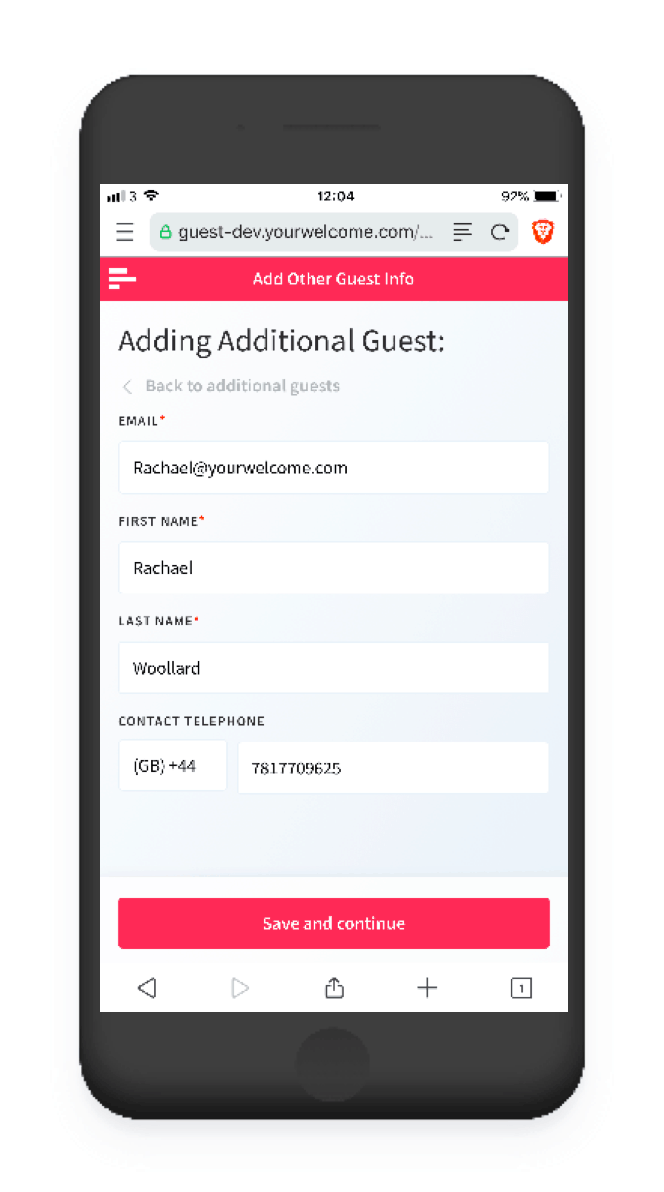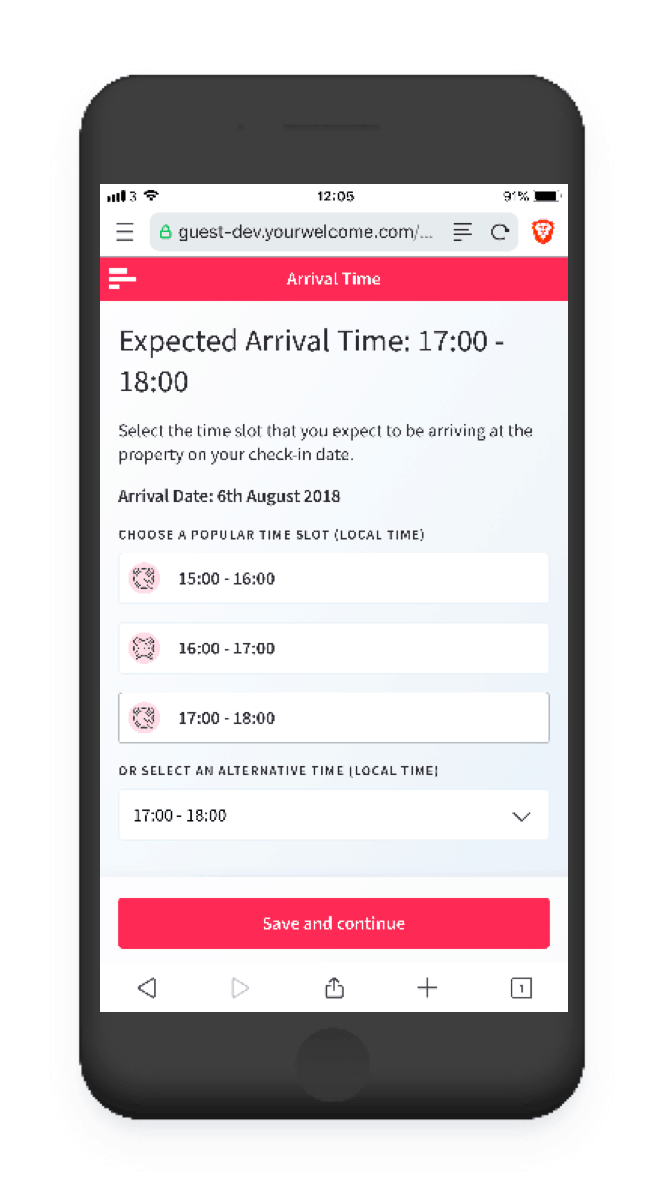Advance Check-In Screens
Choose the information requested from guests when they check-in online
Overview
YourWelcome Advance enables you to capture detailed information from your guests, before they arrive at the property.
Whether Identification details you’re capturing details to pass on to local authorities, or simply bolstering your guest CRM – the check-in process is fully customisable, meaning you are in complete control of the experience your guest sees.
All of the information captured during an online check-in is available to view on the Check-Ins page of the YourWelcome Dashboard.
To do this, head to the check-ins page of the YourWelcome dashboard.
Identification & Nationality
This screen enables you to capture your guest’s identification details, along with a photo of the ID – this information is stored securely and available to you upon request:
- Nationality
- Identification Type (a list including most common ID types)
- Identification Number
- Residence
- Next Destination
- ID Image upload
Not the answer you were looking for or still need a little help?
Get in touch with the YourWelcome support team, who will be happy to help.